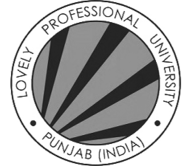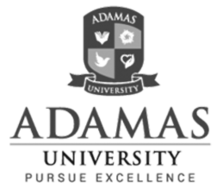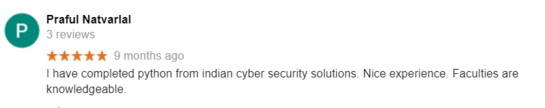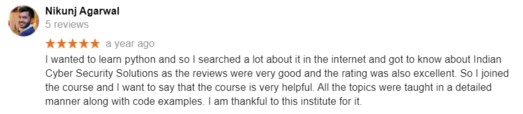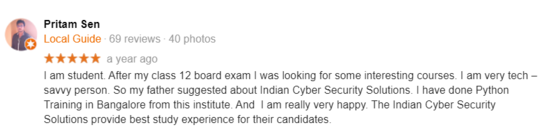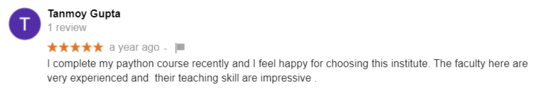Diploma in Cloud Infrastructure Management - ICSS

Diploma in Cloud Infrastructure Management in Kolkata is the only cloud labeled administrator certification from Amazon and Microsoft Azure. Our Cloud Computing course in Kolkata focuses on developing the necessary skills required to perform the job in cloud-based administration.
At Indian Cyber Security Solutions, we bring in industry professionals working in Amazon Web Services. Such training build on the technical proficiency measured in the Amazon cloud service expertise certifications.

These training are designed for individuals who are experienced with designing scalable and elastic applications on the Amazon Web Services platform. The course builds on the concepts introduced in Architecting on cloud computing. Learn to build more complex solutions that incorporate data services, infrastructure configuration management, and security on cloud computing.

Indian Cyber Security Solutions is awarded the 2nd position as the
" 10 Most Promising Cyber Security Training Institute in India 2020 "
Learn from Industry Experts & Get Real Hands-On Experience and get job ready
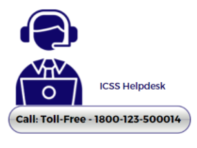
Get Started with FREE Demo Class:
* We don’t share your personal info with anyone. Check out our Privacy Policy for more info.
Why You Should Choose ICSS ?
Industry professions from Amazon, Cognizant & Intel will share their practical experience in the class
100% practical and lab-based classes (available online & offline)
25% Scholarship program for merited students with a minimum of 95% marks and above in their 12th board exams
LIFETIME access to video tutorials, case studies
EMI option is available if you go for 2 or more courses.
Get educational loan @ O% interest
Diploma in Cloud Infrastructure Management
Linux Administrator
Get started with GNOME and edit text files with gedit
Manage files graphically and access remote systems with Nautilus
Access documentation, both locally and online
Configure the date and time and configure a printer
Understand basic disk concepts and manage system disks
Understand logical volume concepts and manage logical volumes
Manage CPU, memory and disk utilization
Manage system software locally and using Red Hat Network
(RHN)
Understand basic shell concepts, execute simple commands, and
use basic job control techniques
Use man and info pages and find documentation in /usr/share/docs man and info pages and
find documentation in /usr/share/doc
Understand basic network concepts; configure,
manage, and test network settings
Manage users and groups
Understand Linux filesystem hierarch, pathnames and manage files from the command line
Understand Linux file access mechanisms; manage file
access from the GUI and the command line
Share and connect to a desktop; use SSH and sync
Manage services; configure SSH and remote desktops
Manage file system attributes and swap space
Install Red Hat Enterprise Linux and configure the system with first boot
Understand basic virtualization concepts; install and manage virtual machines
Understand run levels and manage GRUB
Deploy an FTP server and a web server
Manage a firewall; understand SELinux concepts and manage SELinux
AWS Administrator
istory to AWS, Navigate the AWS Management Console Recognize AWS
Global Infrastructure, Describe the security measures AWS provides
Content Delivery, Identify key AWS storage option, Describe Amazon EBS
Create an Amazon S3 bucket and manage associated objects
Networking Identify the different AWS compute and networking optionsDescribe an Amazon Virtual Private Cloud (VPC) , Create an Amazon EC2 instanceVerify how to use Amazon EBS
Identify AWS Cloud Formation, Describe Amazon Cloud Watch
metrics and alarms, Describe Amazon Identity and Access Management (IAM)
Resource Groups ,Virtual Private Cloud / Significance of virtual cloud. VPN Resource
Group basic and implementation
Instanc Spot Reques ,Reserved Instances
EBS ,Volumes ,Snapshots
Security, Security Groups, Elastic IPs, private, public IPs, Placement Groups
Load Balancer, Key Pairs
Bills, Cost Explorer, Consolidated Billing, Account Settings
DevOps Administrator
Software Development Life Cycle, Traditional Models for SDLC, Why DevOps? , What is DevOps? ,DevOps Lifecycle ,DevOps Tools
Introduction to SVN, Introduction to Git, Git Lifecycle, Common Git Commands Working with Branches in Git, Merging Branches, Resolving Merge Conflicts,
Git Workflow
Part I , Introduction to Docker, Understanding Docker Lifecycle
Components of Docker Ecosystem, Common Docker Operations, Creating a DockerHub Account
Committing changes in a Container, Pushing a Container Image to DockerHub, Creating Custom Docker
Images using Dockerfile, Common Docker Operations, Creating a DockerHub Account, Committing
Changes to a Container, Pushing container to DockerHub, Creating Local Image Repository, Building an
Image using Dockerfile
Part II, What are Docker Volumes, Deploying a Multi-TierApplication using Docker Network, Using Docker Compose to deploy containers, What is ContainerOrchestration, Container Orchestration Tools, Introduction to Docker Swarm, Deploying a 2-Node Clusterusing Docker Swarm
Need of Configuration Management, Configuration
Management Tools, What is Puppet, Puppet Architecture, Setting up Master-Slave using Puppet Puppet
Manifests Puppet Modules, Applying configuration using Puppet, Puppet File Server
What is Ansible? , Ansible vs Puppet, Ansible
Architecture Setting up Master-Slave using Ansible Ansible Playbook, Ansible Roles Applying
configuration using Ansible
What is Continuous Testing?, Introduction to Selenium, What is Maven? , Using Maven with Selenium, Creating Test Cases with Selenium, Running Test Cases on
Chromium Web Driver, What is Headless Mode?v
Introduction to Continuous Integration, Jenkins Master
Slave Architecture Understanding CI/CD Pipelines, Creating an end to end automated CI/CD
Pipeline
- Introduction to Kubernetes,
- Docker Swarm vs Kubernetes,
- Kubernetes Architecture,
- Deploying Kubernetes using Kubeadms,
- Alternative ways of deploying Kubernetes,
- YAML Files,
- Creating a Deployment in Kubernetes using YAML,
- Services in Kubernetes,
- Ingress in Kubernetes Case Study – Kubernetes Architecture
- What is Continuous Monitoring
- Introduction to Nagios
- Nagios Architecture
- Monitoring Services in Nagios
- What are NRPE Plugins
- Monitoring System Info
- Using NRPE plugins
VMware Administrator
- Introduce Virtualization
- Introduce Virtual machines
- Introduce vSphere components
- Introduce the architecture of ESX and ESXi
- Manually configure ESX/ESXi
- Install and configure vCenter Server components
- Manage vCenter Server inventory objects
- Create, configure, and manage vNetwork standard switches
- Create, configure, and manage network connections
- Create, configure, and manage port groups
- Configure ESX/ESXi with iSCSI
- Create and manage vSphere datastores
Deploy virtual machines using the Create New Virtual Machine wizard, templates, cloning, and VMware vCenter Converter
Modify and manage virtual machines
Perform Storage vMotion migrations
Control user access through roles and permissions
Control virtual machine access to CPU, memory and I/O resources-Introduce VMkernel methods for optimizing CPU and memory usage
- Manage ESX/ESXi configuration compliance using Host Profiles
- Create, configure, and manage vNetwork distributed switches, network connections, and port groups
- Perform VMware vMotion migrations
- Configure and manage a VMware High Availability cluster
- Configure fault
- Tolerant virtual machines using VMware Fault Tolerance
Cloud Computing training - D|CIM Certification in Classroom
INR 60,500/- + 18% GST
Course Duration - 12 Months (2 hours per class)
2 Classes Per Week X 2 Hours Each Day
Batch Timing
Week End Classes | Week Days Classes
Cloud Computing training – D|CIM Certification in Online
INR 58,500/- + 18% GST
Course Duration - 12 Months (2 hours per class)
2 Classes Per Week X 2 Hours Each Day
Batch Timing
Week End Classes | Week Days Classes
Best Cloud Computing Course in Kolkata
To look for the Best Cloud Computing Course in Kolkata, it is better to visit Indian Cyber Security Solutions. It is one of the most demanding course of the institute. These services deliver in computing services—including servers, storage, databases, networking, software, analytics, and intelligence. In Cloud Computing training in Kolkata from ICSS , trainers will teach you according to the course structure as well as test your knowledge on such subjects regularly
Such Service eliminates the capital expense of buying hardware and software and setting up and running on-site data center. This Service is a growing community, because of its unique features that are making organistion to utilise this service time after time.
1200+ students got placed in various MNC after completion of Best Cloud Computing Courses in Kolkata. After completion of the training you get a chance to give your career a better growth. At present it is the most demanding skill. Thus, it is best for you to get trained in this course from Indian Cyber Security Solutions and avoid the struggle of understanding it in the future. IT industry becomes very volatile if the small changes in business or trends, and here we are talking about cloud computing.
It has been discovered that the utility of Amazon web services and Microsoft Azure increased a lot in recent years. And their top clients tells that it has been very difficult for them to hunt for perfect cloud computing professionals. Hence many international organizations defined the certification criteria for Cloud computing aspirants before applying for the job. Even Silicon Valley had a terrible moment when the worldwide recession hit the job market.
Need to Work on real-time projects and complete assignments to get Professional Certification from Indian Cyber Security Solutions
ICSS provides the course completion certificate once you successfully complete the Cloud Computing Training from Cloud Computing Experts. Professional Certificate Holders can attain work at 1000s of companies like HP, TCS, Amazon, Accenture and many more.
REGISTRATION DESK
Current Job Openings
Check job profile, salary scale of current jobs available in market
Conducted Cloud Computing Sessions in various reputed colleges.
Some Glimpses of our Workshop
Still Hunting for a Job? or Want to Make a Career Switch?
Recruiters are looking for you!
All you need to do is take up the Cloud Computing training in India with ICSS. Become a Certified Professional and get your JOB with our Free Placement Assistance Program
Indian Cyber Security Solutions conducts campus placement drive for students within few months after completion of the Cloud Computing Training in Kolkata. ICSS conducts soft skills classes for students to enhance their soft skills which are highly required to crack interviews. Check out our placement records where we have displayed emails and letters which have come to us for conducting job interviews. MNC’s like PWC , ITC and CTS had recruited ICSS students since 2018. We sincerely believe that after the intense practical lab based training on cyber security conducted by ICSS you as an individual will definitely be self sufficient to crack any job which requires Cloud Computing skills. D|CIM module is designed as per the industry demand which is evident from the job postings made by recruiting companies in different job portals.
How you can get priority in Job Placement after doing the course from ICSS?
There is no better time than now to begin a career in the Cloud Computing industry. In fact, candidates who will accomplish in Diploma in Cloud Infrastructure Management training in India can get career opportunities with high pay scales. Indian Cyber Security Solutions had trained more than 1298+ students and is proud to be the best Diploma in Cloud Infrastructure Management training in India. With around 20+ penetration testers, ethical hackers and Cloud Experts working with Indian Cyber Security Solutions, it is quite easy to provide world-class practical training which is required for D|CIM certification. You will be able to improve your knowledge of risks and vulnerabilities and learn how to think like a hacker.
After that course, it will boost your salary and advance your security career. You will learn to use the real hacking tool. Cybercriminals are innovators and will constantly discover new ways to attack IT infrastructure and exploit vulnerabilities. Without knowledge of the risks and vulnerabilities associated with your computer systems, you will have a difficult time keeping them secure. ICSS confirms by their course of Diploma in Cloud Infrastructure Management training in India and the capacities of a Cloud Computing Expert to prepare for vulnerabilities of system foundation and prevent illegal hacking.
Do you want to be a Campus Representative?
If you want to be a CR there is a long list of benefits that you will be entitled too.