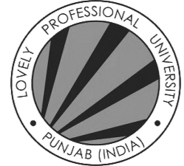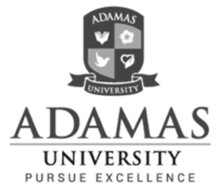OSCP Training in Pune | Red Teaming Certification | For Cyber Security Professionals - ICSS

OSCP Training in Pune is one of the latest training for cybersecurity professionals. The OSCP certification helps for getting into many reputed firms. However there are only few training institute that offer OSCP Course in Pune. Indian Cyber Security Solutions is one of the best course providers of the OSCP Course in Chennai. We try to make the training and courses more accessible to the people who wish to learn. Our OSCP Training Institute in Pune is widely known for its premium quality courses and pieces of training offered to its students across the country. With the rise in the risk of cyber threats and cyberattacks, cybersecurity professionals’ search has skyrocketed. Staying protected is a challenging task in this World Wide Web (www). Thus, OSCP Training in Pune has become a necessity.
Indian Cyber Security Solutions is proud to be rated among the best OSCP training institute in Pune . OSCP Training in Pune enables an individual to become highly proficient in ethical hacking. ICSS has secured 300+ website and web-based applications worldwide and gained considerable experience backed by qualified professionals with certifications on CISSP, ISO-27001 Lead Auditor, and Certified Ethical Hacker.
Undergoing OSCP Training in Pune would create a vast arena of opportunities for you to explore and dive deep into new fields with a higher position. In the cybersecurity industry, the most significant gap among the managed service providers is the variable costing of penetration testing. ICSS aims to bridge the gap by having a quantified pricing structure for the web security audit & penetration testing.

Indian Cyber Security Solutions is awarded the 2nd position as the
" 10 Most Promising Cyber Security Training Institute in India 2020 "
One probably spend 250–300 hours preparing for the exam, so at 15 hours per week, that should take you a good five months. I put together a plan to make the most out of the lab time, so as soon as you get lab access, you can start using them.
The OSCP certification is awarded on being able to crack five machines in 24 hours successfully. One device ('box') will be the most difficult and will hold the maximum points. The others will also address your skills in hack boxes using enumeration, exploitation, and post-exploitation techniques.
An incredible book, this is a must-read for beginners. It acts as an excellent segue into the PwK course as it is a technical guide walking readers through the basics of penetration testing. Georgia's accompanying video series on Cybrary, titled Advanced Penetration Testing, is also helpful.
The OSCP (Offensive Security Certified Professional) is an entry-level penetration testing certification that is well-respected in the cybersecurity industry.
You need at least 70 points out of a total of 100 to pass the OSCP exam. Points are awarded for each machine for which you have gained partial or complete administrative control. One can also earn five bonus points by submitting your course exercises and lab report.
There are a total of 47 boxes in OSCP.
OSCP Training in Pune with hands-on training in the lab from the professional hackers themselves CEHv11 certified, OSCP Certified. Cyber Security training is in massive demand as organisations are going online with more than 170 Billion Dollar in investment in the cybersecurity domain worldwide. At Indian Cyber Security Solutions, you will learn how an attacker can hack an organisation and how they defend the organisation's intellectual property from being hacked. OSCP Training in Pune is designed in such a way that you get the maximum practical knowledge. At our training centre, we bring in guest faculties from the industry to share their practical experience with you. At the end of the course, we aim to make your placement ready.
Indian Cyber Security Solutions have 130+ trainers who are professional Ethical Hackers working in different MNCs like Infosys, Cognizant, Wipro, ATOS, Intel and are also members of our research & development team. All the trainers are geographically located in different areas and provide online training on OSCP. The online OSCP Training in Pune is done through an application where the faculty and students can interact LIVE over the internet. All the classes are recorded and uploaded in our online portal, "HACKERS LAB", where all students have lifetime access. We guarantee your satisfaction, or we pay back your course fee. There will be three instructors dedicated to individual batches, which will carry on for three months.
Eligibility Criteria to be an OSCP certified professional
Students from Technical background can apply for this course. We provide 3 Months of hands-on training from industry experts. They are working professionals and who are currently working in this domain. A diploma in Cloud Computing Training in Bangalore will help you develop the industry's necessary skills. Grow your knowledge in this field by the course.
If you had completed your graduation in science (B.tech in CSE / IT / EC or BCA ) you will need to start with Certified Python Programmer to have a good base of programming and where you can develop hacking tools using it. After completion of python programming certification, you will be eligible for this ethical hacking course and then complete it with Certified Web Application Penetration testing which focuses on actually exploiting vulnerabilities in web-based applications which is in huge demand all around the globe
If you had your graduation in arts, commerce or any other stream other than science you will need to start with Certified Network Professional Which follows the OSCP course module to be eligible for this course and complete it with Certified Network Penetration Tester course which is a high-end specialization course.
After completion of all the courses, you can apply for network penetration tester jobs.
Learn from Industry Experts & Get Real Hands-On Experience and get job ready

Get Started with FREE Demo Class:
* We don’t share your personal info with anyone. Check out our Privacy Policy for more info.
Why You Should Choose ICSS ?
Industry professions from Amazon, Cognizant & Intel will share their practical experience in the class
100% practical and lab-based classes (available online & offline)
25% Scholarship program for merited students with a minimum of 90% marks in their board exams
LIFETIME access to video tutorials, case studies
EMI option is available if you go for 2 or more courses.
Get educational loan @ O% interest
JOB ORIENTED OSCP COURSE DETAILS
100% Job Placement Assistance
- Career Guide: we will share job Opportunities with you
- Be JOB Ready Resume prepared by Experts
- Questions & Answers provided for interviews
- Mock Exams you will write to test your skills
- Mock Interviews to boost your confidence
- Prerequisite: Person with Cyber Security Knowledge can learn OSCP and Get Job
- Projects: Work on Real Life Case Studies
Course Duration
We Provide:
- 40 Hours Classes
- Fast Track Classes
- Weekdays & Weekend Classes
- In Class, You Get In-Depth OSCP Knowledge on each Topic
- Projects to do assignments
- Location: Courses are run across training centres in India (Salt Lake, Sector 5) & Bangalore (Indiranagar)
- Corporate Training for your Employees
- Online OSCP Courses - Live Instructor LED Classes
- Pay only after attending FREE DEMO CLASS
OSCP Certification - Course Module
1.1 About The PWK Course
1.1.1 PWK Course Materials
1.1.2 Access to the Internal VPN Lab Network
1.1.3 The Offensive Security Student Forum
1.1.4 Live Support
1.1.5 OSCP Exam Attempt
1.2 Overall Strategies for Approaching the Course
1.2.1 Welcome and Course Information Emails
1.2.2 Course Materials
1.2.3 Course Exercises
1.2.4 PWK Labs
1.3 Obtaining Support
1.4 About Penetration Testing
1.5 Legal
1.6 The MegaCorpone.com and Sandbox.local Domains
1.7 About the PWK VPN Labs
1.7.1 Lab Warning
1.7.2 Control Panel
1.7.3 Reverts
1.7.4 Client Machines
1.7.5 Kali Virtual Machine
1.7.6 Lab Behavior and Lab Restrictions
1.8 Reporting
1.8.1 Consider the Objective
1.8.2 Consider the Audience
1.8.3 Consider What to Include
1.8.4 Consider the Presentation
1.8.5 The PWK Report
1.8.6 Note Taking
1.9 About the OSCP Exam
1.9.1 Metasploit Usage - Lab vs Exam
1.10 Wrapping Up
2.1 Booting Up Kali Linux
2.2 The Kali Menu
2.3 Kali Documentation
2.3.1 The Kali Linux Official Documentation
2.3.2 The Kali Linux Support Forum
2.3.3 The Kali Linux Tools Site
2.3.4 The Kali Linux Bug Tracker
2.3.5 The Kali Training Site
2.3.6 Exercises
2.4 Finding Your Way Around Kali
2.4.1 The Linux Filesystem
2.4.2 Basic Linux Commands
2.4.3 Finding Files in Kali Linux
2.5 Managing Kali Linux Services
2.5.1 SSH Service
2.5.2 HTTP Service
2.5.3 Exercises
2.6 Searching, Installing, and Removing Tools
2.6.1 apt update
2.6.2 apt upgrade
2.6.3 apt-cache search and apt show
2.6.4 apt install
2.6.5 apt remove –purge
2.6.6 dpkg
2.7 Wrapping Up
3.1 The Bash Environment
3.1.1 Environment Variables
3.1.2 Tab Completion
3.1.3 Bash History Tricks
3.2 Piping and Redirection
3.2.1 Redirecting to a New File
3.2.2 Redirecting to an Existing File
3.2.3 Redirecting from a File
3.2.4 Redirecting STDERR
3.2.5 Piping
3.3 Text Searching and Manipulation
3.3.1 grep
3.3.2 sed
3.3.3 cut
3.3.4 awk
3.3.5 Practical Example
3.4 Editing Files from the Command Line
3.4.1 nano
3.4.2 vi
3.5 Comparing Files
3.5.1 comm
3.5.2 diff
3.5.3 vimdiff
3.6 Managing Processes
3.6.1 Backgrounding Processes (bg)
3.6.2 Jobs Control: jobs and fg
3.6.3 Process Control: ps and kill
3.7 File and Command Monitoring
3.7.1 tail
3.7.2 watch
3.8 Downloading Files
3.8.1 wget
3.8.2 curl
3.8.3 axel
3.9 Customizing the Bash Environment
3.9.1 Bash History Customization
3.9.2 Alias
3.9.3 Persistent Bash Customization
3.10 Wrapping Up
4.1 Netcat
4.1.1 Connecting to a TCP/UDP Port
4.1.2 Listening on a TCP/UDP Port
4.1.3 Transferring Files with Netcat
4.1.4 Remote Administration with Netcat
4.2 Socat
4.2.1 Netcat vs Socat
4.2.2 Socat File Transfers
4.2.3 Socat Reverse Shells
4.2.4 Socat Encrypted Bind Shells
4.3 PowerShell and Powercat
4.3.1 PowerShell File Transfers
4.3.2 PowerShell Reverse Shells
4.3.3 PowerShell Bind Shells
4.3.4 Powercat
4.3.5 Powercat File Transfers
4.3.6 Powercat Reverse Shells
4.3.7 Powercat Bind Shells
4.3.8 Powercat Stand-Alone Payloads
4.4 Wireshark
4.4.1 Wireshark Basics
4.4.2 Launching Wireshark
4.4.3 Capture Filters
4.4.4 Display Filters
4.4.5 Following TCP Streams
4.5 Tcpdump
4.5.1 Filtering Traffic
4.5.2 Advanced Header Filtering
4.6 Wrapping Up
5.1 Intro to Bash Scripting
5.2 Variables
5.2.1 Arguments
5.2.2 Reading User Input
5.3 If, Else, Elif Statements
5.4 Boolean Logical Operations
5.5 Loops
5.5.1 For Loops
5.5.2 While Loops
5.6 Functions
5.7 Practical Examples
5.7.1 Practical Bash Usage – Example 1
5.7.2 Practical Bash Usage – Example 2
5.7.3 Practical Bash Usage – Example 3
5.8 Wrapping Up
6.1 Taking Notes
6.2 Website Recon
6.3 Whois Enumeration
6.4 Google Hacking
6.5 Netcraft
6.6 Recon-ng
6.7 Open-Source Code
6.8 Shodan
6.9 Security Headers Scanner
6.10 SSL Server Test
6.11 Pastebin
6.12 User Information Gathering
6.12.1 Email Harvesting
6.12.2 Password Dumps
6.13 Social Media Tools
6.13.1 Site-Specific Tools
6.14 Stack Overflow
6.15 Information Gathering Frameworks
6.15.1 OSINT Framework
6.15.2 Maltego
6.16 Wrapping Up
7.1 DNS Enumeration
7.1.1 Interacting with a DNS Server
7.1.2 Automating Lookups
7.1.3 Forward Lookup Brute Force
7.1.4 Reverse Lookup Brute Force
7.1.5 DNS Zone Transfers
7.1.6 Relevant Tools in Kali Linux
7.2 Port Scanning
7.2.1 TCP / UDP Scanning
7.2.2 Port Scanning with Nmap
7.2.3 Masscan
7.3 SMB Enumeration
7.3.1 Scanning for the NetBIOS Service
7.3.2 Nmap SMB NSE Scripts
7.4 NFS Enumeration
7.4.1 Scanning for NFS Shares
7.4.2 Nmap NFS NSE Scripts
7.5 SMTP Enumeration
7.6 SNMP Enumeration
7.6.1 The SNMP MIB Tree
7.6.2 Scanning for SNMP
7.6.3 Windows SNMP Enumeration Example
7.7 Wrapping Up
8.1 Vulnerability Scanning Overview and Considerations
8.1.1 How Vulnerability Scanners Work
8.1.2 Manual vs. Automated Scanning
8.1.3 Internet Scanning vs Internal Scanning
8.1.4 Authenticated vs Unauthenticated Scanning
8.2 Vulnerability Scanning with Nessus
8.2.1 Installing Nessus
8.2.2 Defining Targets
8.2.3 Configuring Scan Definitions
8.2.4 Unauthenticated Scanning With Nessus
8.2.5 Authenticated Scanning With Nessus
8.2.6 Scanning with Individual Nessus Plugins
8.3 Vulnerability Scanning with Nmap
8.4 Wrapping Up
9.1 Web Application Assessment Methodology
9.2 Web Application Enumeration
9.2.1 Inspecting URLs
9.2.2 Inspecting Page Content
9.2.3 Viewing Response Headers
9.2.4 Inspecting Sitemaps
9.2.5 Locating Administration Consoles
9.3 Web Application Assessment Tools
9.3.1 DIRB
9.3.2 Burp Suite
9.3.3 Nikto
9.4 Exploiting Web-based Vulnerabilities
9.4.1 Exploiting Admin Consoles
9.4.2 Cross-Site Scripting (XSS)
9.4.3 Directory Traversal Vulnerabilities
9.4.4 File Inclusion Vulnerabilities
9.4.5 SQL Injection
9.5 Extra Miles
9.5.1 Exercises
9.6 Wrapping Up
10.1 Introduction to the x Architecture
10.1.1 Program Memory
10.1.2 CPU Registers
10.2 Buffer Overflow Walkthrough
10.2.1 Sample Vulnerable Code
10.2.2 Introducing the Immunity Debugger
10.2.3 Navigating Code
10.2.4 Overflowing the Buffer
10.2.5 Exercises
10.3 Wrapping Up
11.1 Discovering the Vulnerability
11.1.1 Fuzzing the HTTP Protocol
11.2 Win Buffer Overflow Exploitation
11.2.1 A Word About DEP, ASLR, and CFG
11.2.2 Replicating the Crash
11.2.3 Controlling EIP
11.2.4 Locating Space for Our Shellcode
11.2.5 Checking for Bad Characters
11.2.6 Redirecting the Execution Flow
11.2.7 Finding a Return Address
11.2.8 Generating Shellcode with Metasploit
11.2.9 Getting a Shell
11.2.10 Improving the Exploit
11.3 Wrapping Up
12.1 About DEP, ASLR, and Canaries
12.2 Replicating the Crash
12.3 Controlling EIP
12.4 Locating Space for Our Shellcode
12.5 Checking for Bad Characters
12.6 Finding a Return Address
12.7 Getting a Shell
12.8 Wrapping Up
13.1 Know Your Target
13.1.1 Passive Client Information Gathering
13.1.2 Active Client Information Gathering
13.2 Leveraging HTML Applications
13.2.1 Exploring HTML Applications
13.2.2 HTA Attack in Action
13.3 Exploiting Microsoft Office
13.3.1 Installing Microsoft Office
13.3.2 Microsoft Word Macro
13.3.3 Object Linking and Embedding
13.3.4 Evading Protected View
13.4 Wrapping Up
14.1 A Word of Caution
14.2 Searching for Exploits
14.2.1 Online Exploit Resources
14.2.2 Offline Exploit Resources
14.3 Putting It All Together
14.4 Wrapping Up
15.1 Fixing Memory Corruption Exploits
15.1.1 Overview and Considerations
15.1.2 Importing and Examining the Exploit
15.1.3 Cross-Compiling Exploit Code
15.1.4 Changing the Socket Information
15.1.5 Changing the Return Address
15.1.6 Changing the Payload
15.1.7 Changing the Overflow Buffer
15.2 Fixing Web Exploits
15.2.1 Considerations and Overview
15.2.2 Selecting the Vulnerability
15.2.3 Changing Connectivity Information
15.2.4 Troubleshooting the “index out of range” Error
15.3 Wrapping Up
16.1 Considerations and Preparations
16.1.1 Dangers of Transferring Attack Tools
16.1.2 Installing Pure-FTPd
16.1.3 The Non-Interactive Shell
16.2 Transferring Files with Windows Hosts
16.2.1 Non-Interactive FTP Download
16.2.2 Windows Downloads Using Scripting Languages
16.2.3 Windows Downloads with exe2hex and PowerShell
16.2.4 Windows Uploads Using Windows Scripting Languages
16.2.5 Uploading Files with TFTP
16.3 Wrapping Up
17.1 What is Antivirus Software
17.2 Methods of Detecting Malicious Code
17.2.1 Signature-Based Detection
17.2.2 Heuristic and Behavioral-Based Detection
17.3 Bypassing Antivirus Detection
17.3.1 On-Disk Evasion
17.3.2 In-Memory Evasion
17.3.3 AV Evasion: Practical Example
17.4 Wrapping Up
18.1 Information Gathering
18.1.1 Manual Enumeration
18.1.2 Automated Enumeration
18.2 Windows Privilege Escalation Examples
18.2.1 Understanding Windows Privileges and Integrity Levels
18.2.2 Introduction to User Account Control (UAC)
18.2.3 User Account Control (UAC) Bypass: fodhelper.exe Case Study
18.2.4 Insecure File Permissions: Serviio Case Study
18.2.5 Leveraging Unquoted Service Paths
18.2.6 Windows Kernel Vulnerabilities: USBPcap Case Study
18.3 Linux Privilege Escalation Examples
18.3.1 Understanding Linux Privileges
18.3.2 Insecure File Permissions: Cron Case Study
18.3.3 Insecure File Permissions: /etc/passwd Case Study
18.3.4 Kernel Vulnerabilities: CVE-7-2 Case Study
18.4 Wrapping Up
19.1 Wordlists
19.1.1 Standard Wordlists
19.2 Brute Force Wordlists
19.3 Common Network Service Attack Methods
19.3.1 HTTP htaccess Attack with Medusa
19.3.2 Remote Desktop Protocol Attack with Crowbar
19.3.3 SSH Attack with THC-Hydra
19.3.4 HTTP POST Attack with THC-Hydra
19.4 Leveraging Password Hashes
19.4.1 Retrieving Password Hashes
19.4.2 Passing the Hash in Windows
19.4.3 Password Cracking
19.5 Wrapping Up
20.1 Port Forwarding
20.1.1 RINETD
20.2 SSH Tunneling
20.2.1 SSH Local Port Forwarding
20.2.2 SSH Remote Port Forwarding
20.2.3 SSH Dynamic Port Forwarding
20.3 PLINK.exe
20.4 NETSH
20.5 HTTPTunnel-ing Through Deep Packet Inspection
20.6 Wrapping Up
21.1 Active Directory Theory
21.2 Active Directory Enumeration
21.2.1 Traditional Approach
21.2.2 A Modern Approach
21.2.3 Resolving Nested Groups
21.2.4 Currently Logged on Users
21.2.5 Enumeration Through Service Principal Names
21.3 Active Directory Authentication
21.3.1 NTLM Authentication
21.3.2 Kerberos Authentication
21.3.3 Cached Credential Storage and Retrieval
21.3.4 Service Account Attacks
21.3.5 Low and Slow Password Guessing
21.4 Active Directory Lateral Movement
21.4.1 Pass the Hash
21.4.2 Overpass the Hash
21.4.3 Pass the Ticket
21.4.4 Distributed Component Object Model
21.5 Active Directory Persistence
21.5.1 Golden Tickets
21.5.2 Domain Controller Synchronization
21.6 Wrapping Up
22.1 Metasploit User Interfaces and Setup
22.1.1 Getting Familiar with MSF Syntax
22.1.2 Metasploit Database Access
22.1.3 Auxiliary Modules
22.2 Exploit Modules
22.2.1 SyncBreeze Enterprise
22.3 Metasploit Payloads
22.3.1 Staged vs Non-Staged Payloads
22.3.2 Meterpreter Payloads
22.3.3 Experimenting with Meterpreter
22.3.4 Executable Payloads
22.3.5 Metasploit Exploit Multi Handler
22.3.6 Client-Side Attacks
22.3.7 Advanced Features and Transports
22.4 Building Our Own MSF Module
22.5 Post-Exploitation with Metasploit
22.5.1 Core Post-Exploitation Features
22.5.2 Migrating Processes
22.5.3 Post-Exploitation Modules
22.5.4 Pivoting with the Metasploit Framework
22.6 Metasploit Automation
22.7 Wrapping Up
23.1 Installation, Setup, and Usage
23.1.1 PowerShell Empire Syntax
23.1.2 Listeners and Stagers
23.1.3 The Empire Agent
23.2 PowerShell Modules
23.2.1 Situational Awareness
23.2.2 Credentials and Privilege Escalation
23.2.3 Lateral Movement
23.3 Switching Between Empire and Metasploit
23.4 Wrapping Up
24.1 Public Network Enumeration
24.2 Targeting the Web Application
24.2.1 Web Application Enumeration
24.2.2 SQL Injection Exploitation
24.2.3 Cracking the Password
24.2.4 Enumerating the Admin Interface
24.2.5 Obtaining a Shell
24.2.6 Post-Exploitation Enumeration
24.2.7 Creating a Stable Pivot Point
24.3 Targeting the Database
24.3.1 Enumeration
24.3.2 Attempting to Exploit the Database
24.4 Deeper Enumeration of the Web Application Server
24.4.1 More Thorough Post Exploitation
24.4.2 Privilege Escalation
24.4.3 Searching for DB Credentials
24.5 Targeting the Database Again
24.5.1 Exploitation
24.5.2 Post-Exploitation Enumeration
24.5.3 Creating a Stable Reverse Tunnel
24.6 Targeting Poultry
24.6.1 Enumeration
24.6.2 Exploitation (Or Just Logging In)
24.6.3 Post-Exploitation Enumeration
24.6.4 Unquoted Search Path Exploitation
24.6.5 Post-Exploitation Enumeration
24.7 Internal Network Enumeration
24.7.1 Reviewing the Results
24.8 Targeting the Jenkins Server
24.8.1 Application Enumeration
24.8.2 Exploiting Jenkins
24.8.3 Post Exploitation Enumeration
24.8.4 Privilege Escalation
24.8.5 Post Exploitation Enumeration
24.9 Targeting the Domain Controller
24.9.1 Exploiting the Domain Controller
24.10 Wrapping Up
25.1 Real Life Simulations
25.2 Machine Dependencies
25.3 Cloned Lab Machines
25.4 Unlocking Networks
25.5 Routing
25.6 Machine Ordering & Attack Vectors
25.7 Firewall / Routers / NAT
25.8 Passwords
Class Room Training
Course Fee
INR 32,000 / - + 18% GST
Course Duration - 40 Hours
3 Months Training
2 Classes Per Week X 2 Hours Each Day
Batch Timing
Week End Classes | Week Days Classes
Online Self Paced LIVE Training
Course Fee
INR 32,000 / - + 18% GST
Course Duration - 40 Hours
3 Months Training
2 Classes Per Week X 2 Hours Each Day
Batch Timing
Week End Classes | Week Days Classes
Still Hunting for a Job? or Want to Make a Career Switch into OSCP Professional?
Recruiters are looking for you!
All you need to Learn Basic to Advance of OSCP with ICSS. Become Certified Professional and Get JOB with our Free Placement Assistance Program
OSCP Course in India
Only a few training institutes provide OSCP Course in India. Indian Cyber Security Solutions is proud to be the best OSCP training provider in and around India. Our OSCP course is one of the most demanded courses in India. Information security is a critical domain in any organisation, and with the rapid rise in the number of cybercrime, the demand for OSCP professionals has skyrocketed. Businesses highly rely on digital means for storing the data, and thus they always need to be ready to face any challenges that may lead to the leak of their company’s data. Such kinds of threats have increased the need for cybersecurity experts. They have to analyse, implement, and safeguard the resources of businesses, and our OSCP course in India offers all these.
Being one of the finest cybersecurity solutions provider across India, it’s a massive responsibility for maintaining the quality of the courses, services, and training. Providing top-notch OSCP Course in India is our goal, and we are pacing towards achieving it slowly. A certification from ICSS for the compilation of the OSCP Training in India would help establish a career in one of the best firms across India and abroad. Once a candidate completes the OSCP certification with a globally endorsed certificate, the candidate will be eligible for a job with a package ranging between 15 to 20 lakhs per annum within the country and 80000 to 120000 USD abroad.
India is a developing country, and several MNCs are setting up their firm to expand or start their business in India. Thus the demand for cybersecurity professionals is boosting up regularly, and having the completion certificate OSCP course would enable you to be a part of the firm's reputed position. Also, the demand for OSCP Course in India has risen over time. So with the advancement of time, it is for sure that the demand will boost up too high. Thus it's preferable to take up the course at the earliest.

OSCP Course in India has helped many companies flourish like never before. It allowed the IT admin to chalk out appropriate strategies and implemented the same wherever and whenever necessary.
Eligibility Criteria
A student with graduation in ( Btech – IT / CSE / EC, BCA, MCA ) should start with Python Programming Course and then can go for CEHv11 course and then can go for specialization on Web Application Security/penetration testing. A student with graduation in ( Commerce, Arts, etc. other than science) should start with Networking (CCNA) course and will be eligible for the CEHv10 course and then go for a Network security / Penetration testing.
Need to Work on real-time projects and complete assignments to get Professional Certification from Indian Cyber Security Solutions
ICSS provides the course completion certificate once you successfully complete the Certified Ethical Hacking training program Professional Certificate Holders work at 1000s of companies like HP, TCS, Amazon, Accenture and many more.
REGISTRATION DESK
Current Job Openings
Check job profile, salary scale of current jobs available in market
OSCP Training Institute in India
If you look for the Best OSCP Training Institute in India, there is only one institute, namely the Indian Cyber Security Solutions. Many corporate professionals acknowledge our service, and we have been awarded as one of the best Cyber Security Solutions Organisation by Silicon India. There are many OSCP Training Institute in India with a prominent name, but Indian Cyber Security Solutions focuses on cybersecurity domains. Here the trainers teach the students according to the course structure and their test knowledge on each subject regularly.
The OSCP designation is a powerful tool for market an individual for standing out for being the best among others. After completing training in OSCP from ICSS, you will be capable enough for developing a holistic security program that will significantly help in cracking the exam in the first attempt. The certification in OSCP Course in India from the best OSCP Training Institute in India - ICSS is a gateway to a whole new cybersecurity world where you will be capable of developing information security standards, policies and procedures.

In our OSCP Training Institute in India, you will be trained, guided, and tested on all the parameters by solving queries and allowing you to visit industry experts providing mock exams. When you complete the course, we will ensure that you are 100% ready to appear for the examination. So once you prepare yourself to be the face of any industry in the security department, to help you join the best, you can reach the best OSCP Training Institute in India - ICSS.
How you will be benefited from OSCP Course of ICSS?
Indian Cyber Security Solutions offers the best OSCP training as it is regarded as the best OSCP Training Institute in India. ICSS focuses on the in-depth knowledge of the learners through our experts. Therefore, you will able to improve your knowledge of risks and vulnerabilities. At first, you have to think like a hacker to learn ethical hacking. Best OSCP Training Institute in India delivers a 90% practical course by penetration testers who are themselves certified and OSCP certified. Along with OSCP Training in India, we provide placement assistance to the students as we are the Best OSCP Training Institute in India. 20 + certified ethical hackers will be your trainer for 2 months. Apart from a certification exam conducted by EC- council at the end of the course we make sure you be well prepared at the Best OSCP Training Institute in India. Cybersecurity professionals will guide you with the best practical knowledge to be a successful OSCP certified professional.
Cyber Security Course in Pune and workshops conducted by ICSS Educational Division
Cyber Security Course in Pune and workshops are conducted across all collages. ICSS had been fortunate enough to have been associated with some of the renounced educational institutions like IIT Kharagpur, NIT Durgapur, Jadavpur University, Lovely Professional University and JIS collage to name a few. Our campus representatives are highly active and conduct interactive sessions on cyber security. Campus representatives are student’s representatives from different collages those who are responsible for establishing a research lab on cyber security inside the campus of the respective collages. These research facilities & interactive sessions on ethical hacking helps the students to gain latest knowledge in cyber security. Indian Cyber Security Solutions offers Cyber Security Course in Pune for corporate teams and individuals.
Do you want to be a Campus Representative?
If you want to be a CR there is a long list of benefits that you will be entitled too.













.png)